In the ever-evolving world of digital marketing, Google Ads has become a cornerstone for driving traffic, generating quality leads, and significantly boosting sales. Whether you're a small business owner, a marketer, or an entrepreneur, harnessing the power of Google Ads can be a game-changer for your business, opening the door to remarkable growth and visibility. However, with the platform's vast array of features and tools, navigating Google Ads can seem daunting at first. This comprehensive beginner's guide is designed to break down the essentials, helping you understand the key components of Google Ads and how to use them effectively. By mastering the basics, you’ll be able to craft impactful campaigns that target the right audience, optimize your budget, and maximize your return on investment. Whether you're looking to drive more website visits, increase sales, or grow your brand awareness, this guide will provide you with the foundational knowledge and actionable tips to get started and succeed in the world of Google Ads.
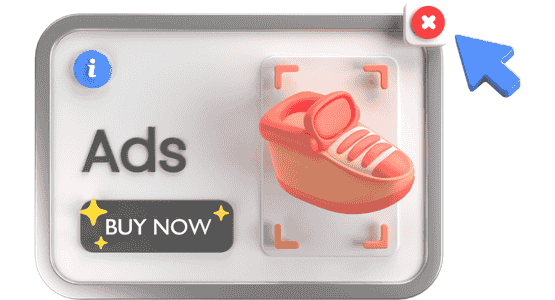
Google Ads is an online advertising platform that allows businesses to display ads on Google’s search engine results pages (SERPs), YouTube, and across its vast network of partner sites. It operates on a pay-per-click (PPC) model, meaning you pay only when someone clicks on your ad.
To begin, visit Google Ads and create an account. You’ll need to:
Google Ads offers several campaign types to suit different objectives:
Keywords are the backbone of your campaign. Use tools like Google Keyword Planner to identify relevant keywords that your target audience is searching for. Focus on:
Google Ads allows you to control your spending with daily and campaign-level budgets. Start small and gradually increase your budget as you refine your strategy.
Your ad copy should be:
Ensure your ads lead to optimized landing pages that match the intent of the ad. A good landing page should:
Use Google Ads’ analytics tools to monitor your campaign performance. Key metrics to track include:
Regularly adjust your bids, keywords, and ad copy to improve results.
Google Ads can seem daunting at first, but with the right strategy and consistent optimization, it can become a powerful tool to grow your business. Start small, track your progress, and refine your approach to make the most of this dynamic platform. Whether you’re looking to boost website traffic, generate leads, or increase sales, Google Ads has the tools you need to succeed.